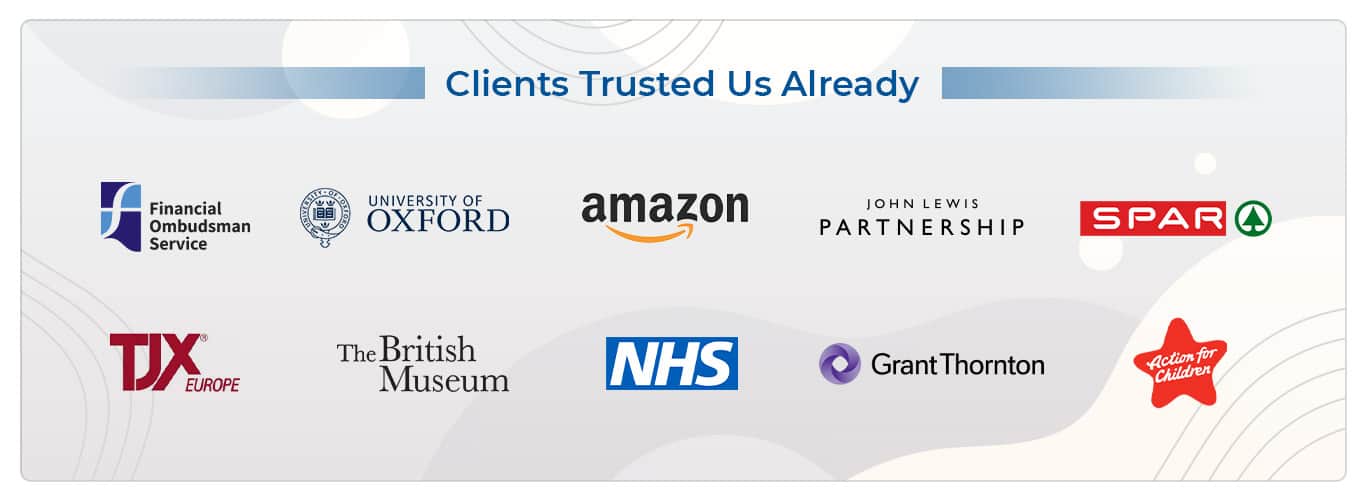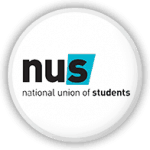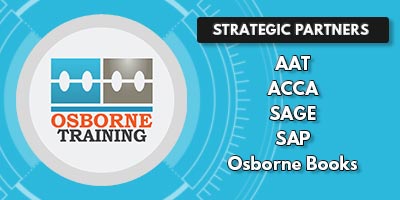[cq_vc_accordion accordionstyle="style2" contentcolor="#333333" accordiontitle="1. (a) Xero advisor certification: Self- paced,(b) Xero advisor certification: Self- paced,2. Xero Payroll certification: Self- paced (UK),3. Become a Xero Tax specialist: Self-Paced " titlehovercolor="#ffffff" titlehoverbg="#00aced"]
[accordionitem]
Complete this self-paced course to earn your Xero advisor certification, and discover how to set up Xero, add clients and perform every day tasks.
Be sure to complete the entire course, including the assessments built into each activity.
Remember that once you complete the Xero advisor certification, it's valid for 12 months. You can maintain your certification for longer by completing quarterly product updates before your certification expires.
Course Contents:
1. Complete Initial Setup Tasks
- Use the Xero dashboard
- Enter basic organisation settings
- Enter advanced settings
- Import the chart of accounts
- Import invoices and bills
- Set the conversion balances
- Fix common conversion balance problems
- Use files in Xero
- Adjust the chart of accounts
2. Manage Business Contacts
- Set up contacts in Xero
- Edit a contact in Xero
3. Manage Customer Quotes and Invoices
- Customise invoice settings
- Manage and send invoices
- Adjust an invoice
- Manage and send quotes
4. Manage Supplier Bills
- Manage and create purchase orders
- Add supplier bills
- Manage bills and bill payments
5. Set Up and Reconcile Bank Accounts
- Add bank accounts and transactions
- Reconcile bank account transactions
- Create bank transactions
- Use bank rules and cash coding
- Use bank reconciliation reports
- Resolve common banking issues
6. Review and Adjust Transactions
- Find and recode transactions
- Make adjustments with manual journals
- Monitor and export data
7. Customise and Use Reports
- Access and customise reports
- Track the performance of your business
[/accordionitem]
[accordionitem]
8. Set Up and Manage Fixed Assets
- Get started with fixed assets
- Add and register fixed assets
- Run depreciation on fixed assets
- Manage the fixed asset register
9. Manage Inventory Using Products and Services
- Explore products and services
- Set up products and services
- Import products and services
- Update or remove products and services
- Make adjustments to your products and services
- Resolve common inventory problems
10. Create and Track Client Projects
- Set up Xero Projects
- Create and edit projects
- Track time spent on projects
- Charge expenses to a project
- Attach quotes and invoices to projects
- Track project time cost and profitability
11. Manage Expense Claims
- Set up Xero Expenses
- Submit expense claims
- Approve and pay expense claims
- Analyse your spending habits
12. Manage Practice Tasks in Xero HQ
- Get started with Xero HQ
- Manage practice staff in Xero HQ
- Add clients to Xero HQ
- Collect client information and documents in Xero HQ
- Discover your practice and partner benefits
[/accordionitem]
[accordionitem]
Get certified in Xero Payroll. Complete this self-paced course to learn at a time that best suits you.
This course is for small business owners, accountants, and bookkeepers who want to become Xero Payroll experts. Learn how to set up and streamline payroll to pay employees accurately, save time, and meet all payroll obligations.
By the end of this course, you will be able to:
- Complete essential payroll settings and customise time-saving features to get started with Xero Payroll.
- Manage payroll tasks, including timesheets, employee leave and pay runs.
Course Contents:
1. How to set up Xero Payroll
-
- Switch to Xero Payroll
- Complete essential organisation information
- Complete additional organisation information
- Add employees
- Complete additional employee information
2. How to use Xero Payroll
-
-
- Prepare to run payroll
- Complete a pay run
- Manage your payroll filing obligations
- Check and reconcile payroll transactions in Xero
- Complete additional pay run tasks
3. Xero Payroll certification assessment
-
- Xero Payroll certification assessment
[/accordionitem]
[accordionitem]
Earn the Xero Tax badge and set your practice up for success with Xero Tax. Prepare accounts and returns for company, personal and sole-trader clients using the connection between Xero and the HMRC.
You can download a copy of your badge when you complete the course.
Course Contents:
1. Introduction to Xero Tax
-
- Get started with Xero Tax
- Set up Xero Tax
- Review your client data in Xero
2. Prepare company accounts for a return
-
- Connect a company to Xero Tax
- Review information collected by Xero Tax
- Tag and generate statutory accounts in Xero Tax
- Add loan, credit, and relief details to accounts in Xero Tax
3. File and review a company tax return
-
- Create a company tax return in Xero Tax
- Review and file a company return in Xero Tax
- Use the practice dashboard in Xero Tax
4. Prepare and file a personal tax return
-
- Add a new client and create a personal return in Xero Tax
- Add personal income and income tax relief in Xero Tax
- View a client's dashboard and personal returns in Xero Tax
- Check and submit a test return in Xero Tax
- Compare, file, and amend a personal return in Xero Tax
5. Prepare accounts for a sole trader
-
- Generate accounts for a sole trader in Xero Tax
- Add sole trader income in Xero Tax
6. Prepare accounts and tax for a partnership
-
- Set up and use partnership tax in Xero
[/accordionitem][/cq_vc_accordion]